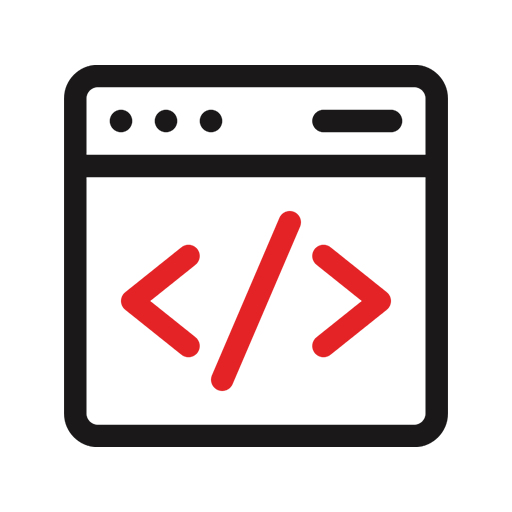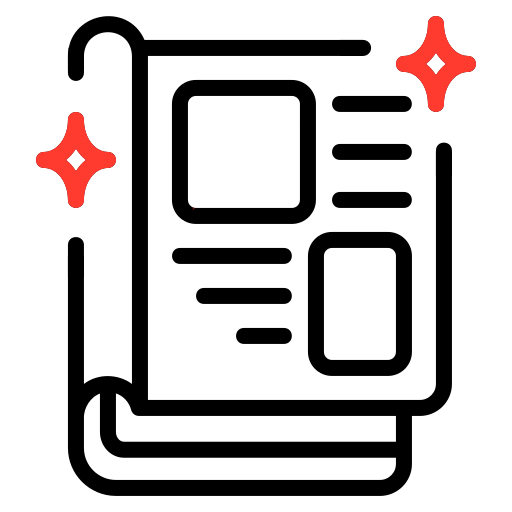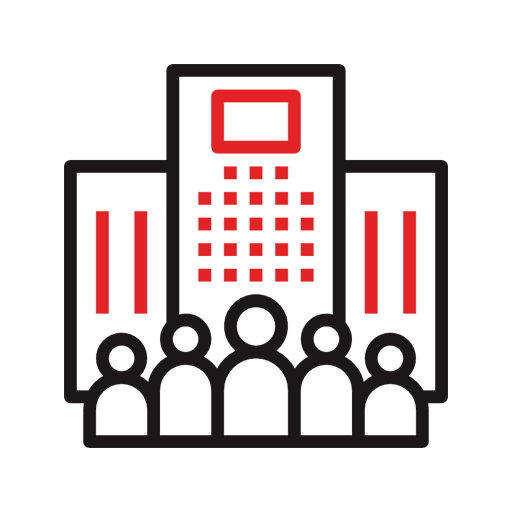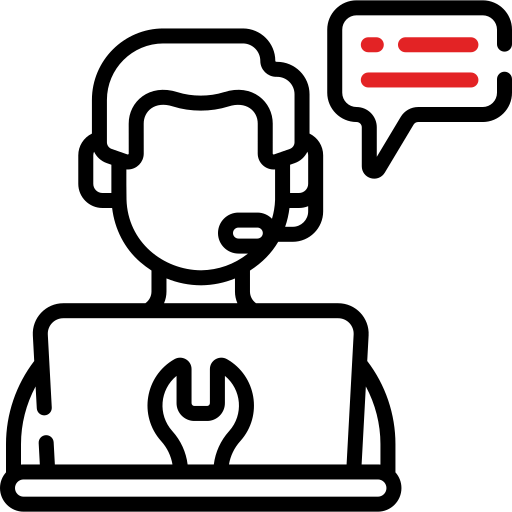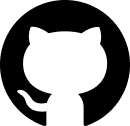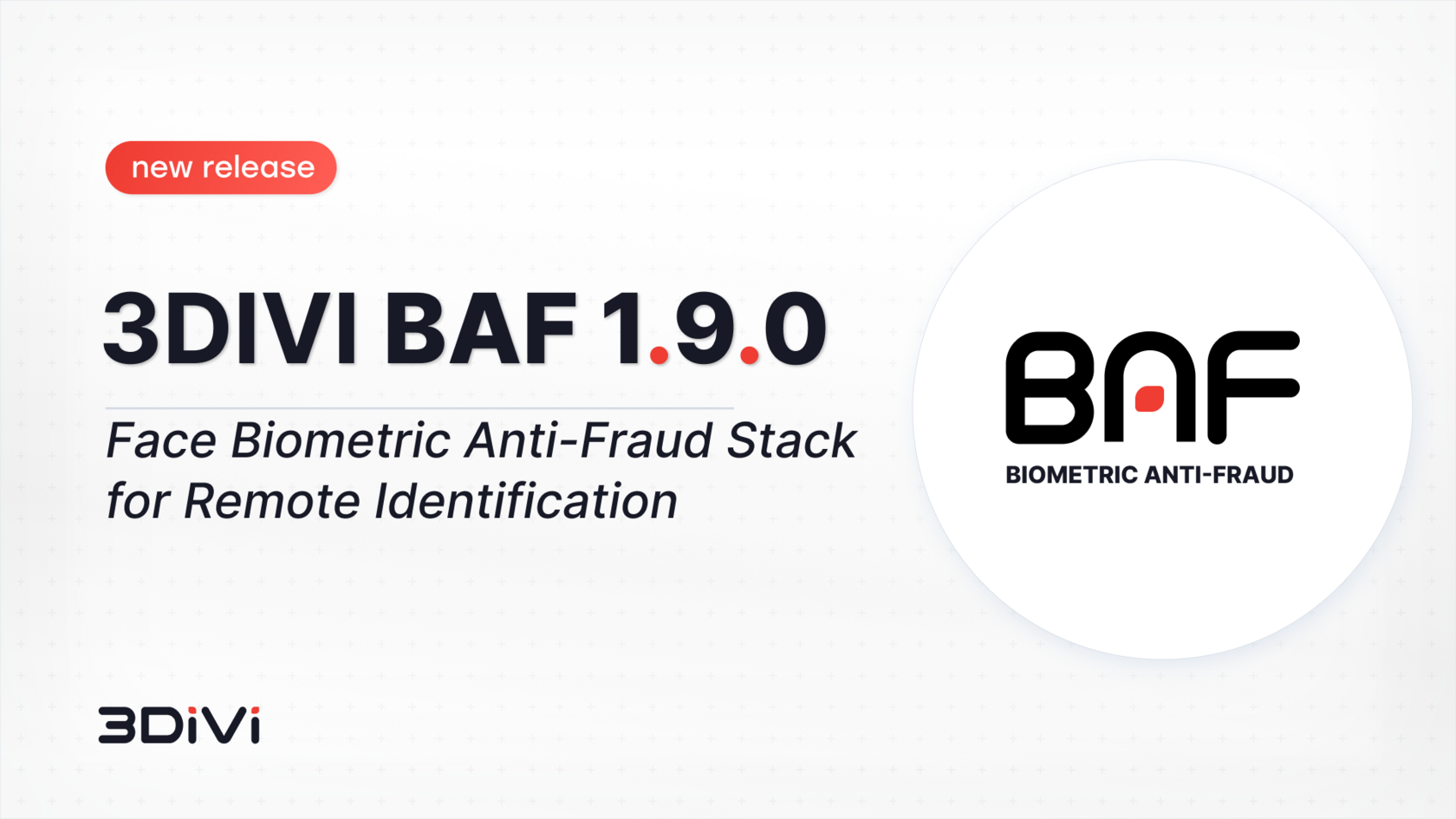Face authentication drop-offs in banking and fintech can easily impede business growth and frustrate your users.
The latest release of 3DiVi BAF 1.9.0 transforms user onboarding with the new features designed to eliminate errors and strengthen security against fraud, ensuring greater user adoption and trust.
What Your Business Gains with 3DiVi BAF 1.9.0
Face Registration Failure Metrics: Cut Drop-offs, Boost Conversions
BAF reports now highlight registration failure reasons like poor image quality, incorrect face positioning, lighting or camera resolution. With these insights, businesses can fix common pitfalls, drive completions, and cut churn.
Customizable Face Match Thresholds: Reduce Biometric Errors
With BAF 1.9.0, you can customize face match thresholds for registration and authorization, striking the right balance between security and UX across face authentication scenarios:
- For registration you can set a stricter threshold to prevent cases where sometimes a user cannot register being mistakenly identified as another already registered person.
- At the authorization stage, the system performs a 1:1 match against the reference photo (ideally a high-quality one), allowing for a slightly lower threshold.
To assess dataset quality and filter out poor images from your face database, you can run your photos through our image Quality Assessment Algorithm (QAA).
User Lockout Alerts: Less Support Load, Better Adoption
BAF’s automated alerts notify users of lockouts and guide them through fixes, promoting better user adoption. This, in turn, reduces the burden on support teams, enabling them to focus on more complex tasks.
Automatic User Unlocking: Swift Operations, Higher Retention
Unlocking users manually can be slow and costly. In BAF 1.9.0, a user who exceeds a set number of registration / authorization attempts and gets locked out, can be automatically unlocked after a specified time, allowing for additional attempts. This ensures a smoother user experience without compromising fraud prevention.
GIF Tutorials & Guidance Blocks: Minimize User Failures
Visual guidance can significantly transform the onboarding experience. BAF 1.9.0 includes GIF tutorials and instructional blocks for Liveness Reflection and Motion Control checks, helping users position their faces correctly in front of the camera to minimize registration failures.
Face Frame Adjustment and Position Checks
BAF 1.9.0 features new settings for Liveness Reflection and Motion Control checks, enabling adjustment of the face frame size for better positioning and verification accuracy.
An extra face position check in Liveness Reflection recordings further reduces false positives in real-world scenarios.
An extra face position check in Liveness Reflection recordings further reduces false positives in real-world scenarios.
Looking to transform your user onboarding with top NIST-rated face biometrics? Check out 3DiVi BAF for integration!